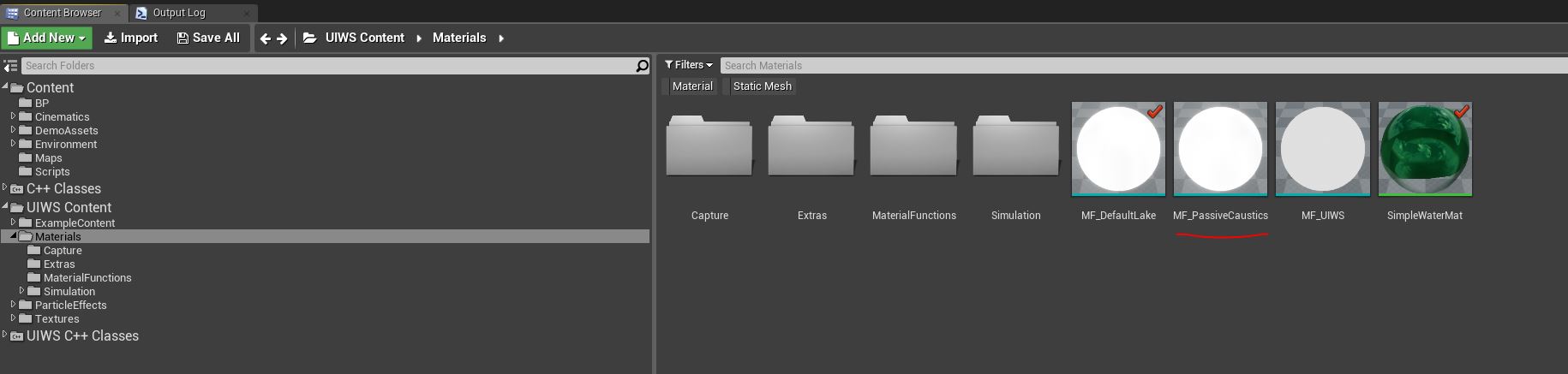< Back to Docs Home
Adding UIWS to your own Materials
UIWS is designed to be easily extensible, and that includes working with your own materials.
1: To add UIWS interaction to your material, you can simply add the material function MF_UIWS and blend in the outputs such as WPO and Normal any way you like!
2: You can assign your custom material to a water body actor in the detail panel in the UIWS Material category
3: If you like you can assign a different material for distant LOD’s (ie disabling transparency at distance). If you leave the distant parameter blank the Custom Water Material in the first slot will be used at all distances.
4: While it’s as easy as that to add UIWS to your own materials, it’s highly recommended that you place your water material graph in it’s own material function and combine them as pictured below, in the included material. This is because for the caustics to have a 1:1 relationship with your water surface they will need access to the same tiling material information. In the below example I’m utilizing a few of the UIWS outputs to colorize my material function, but this is entirely optional.
5: To have your own material height reflected in the caustic ‘sim’ navigate to UIWS Content>Materials, and open up MF_PassiveCaustics
6: In this material function you essentially should connect the raw height output of your shader to the output of the material function. The included shader does a little bit extra so if you’d like so see what’s going on inside, just dive into the plugin content and have a look!