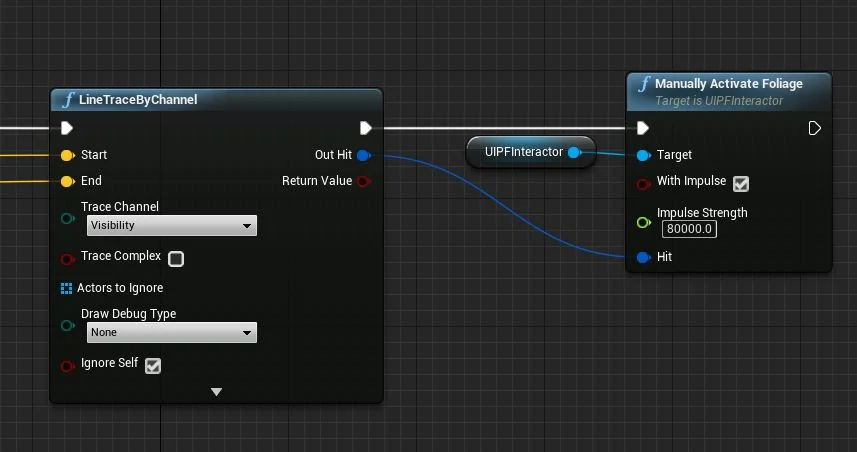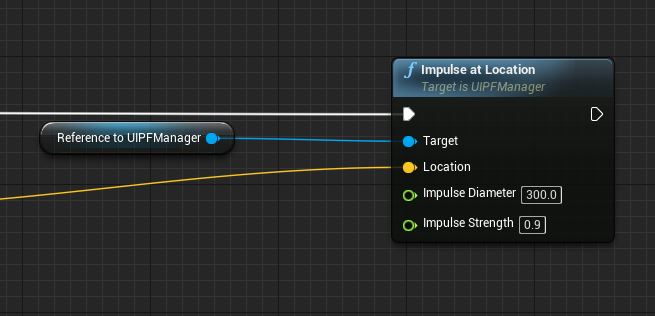< Back to Docs Home
Manual Interaction
What good is interactive foliage if you can’t make it flop around when you shoot it or blast away from a grenade explosion? It’s no good! That’s why I’ve got you covered :D
Manual Interaction
You can apply force to active physical foliage the same way you normally would, but sometimes you might want to shoot some foliage further away than the activation radius around your character.
All you have to do is pass your weapon/interaction trace result into the Manually Activate Foliage node and the foliage will wake up and once it’s good to go the force will be applied for you if you have With Impulse ticked.
Don’t forget that Manual activation is limited to the Manual Interaction Distance specified on the UIPFManager actor or your blueprinted child actor so if you’re shooting something further away that that value, the physics won’t be activated.
Applying Impulses (how to make explosions!)
This one is super easy to. Simply get a reference to the current UIPFManager in the level, and call ImpulseAtLocation. Give it a location, a Diameter, and a strength and bob’s your uncle; radial impulses that affect both shader and true physics foliage alike.