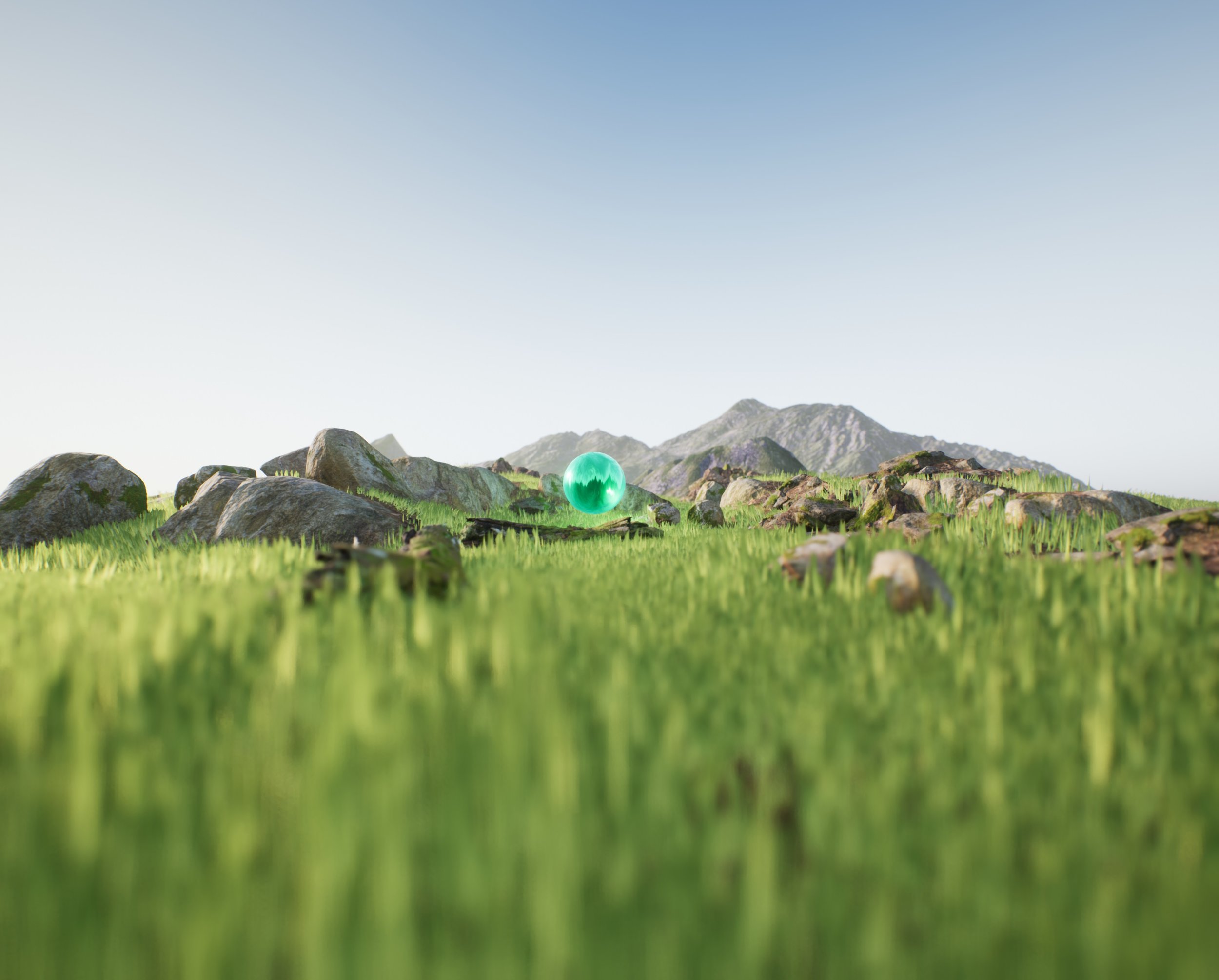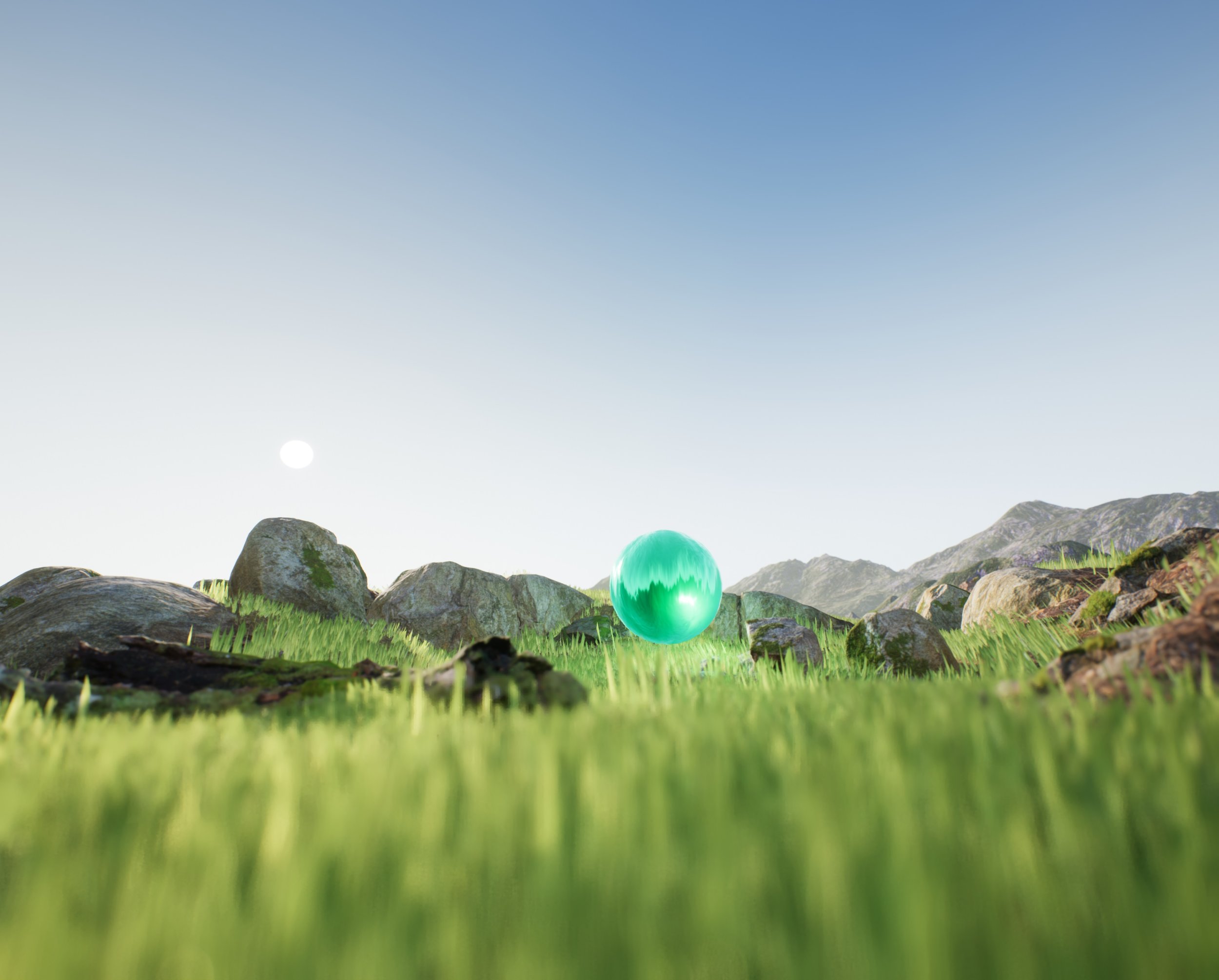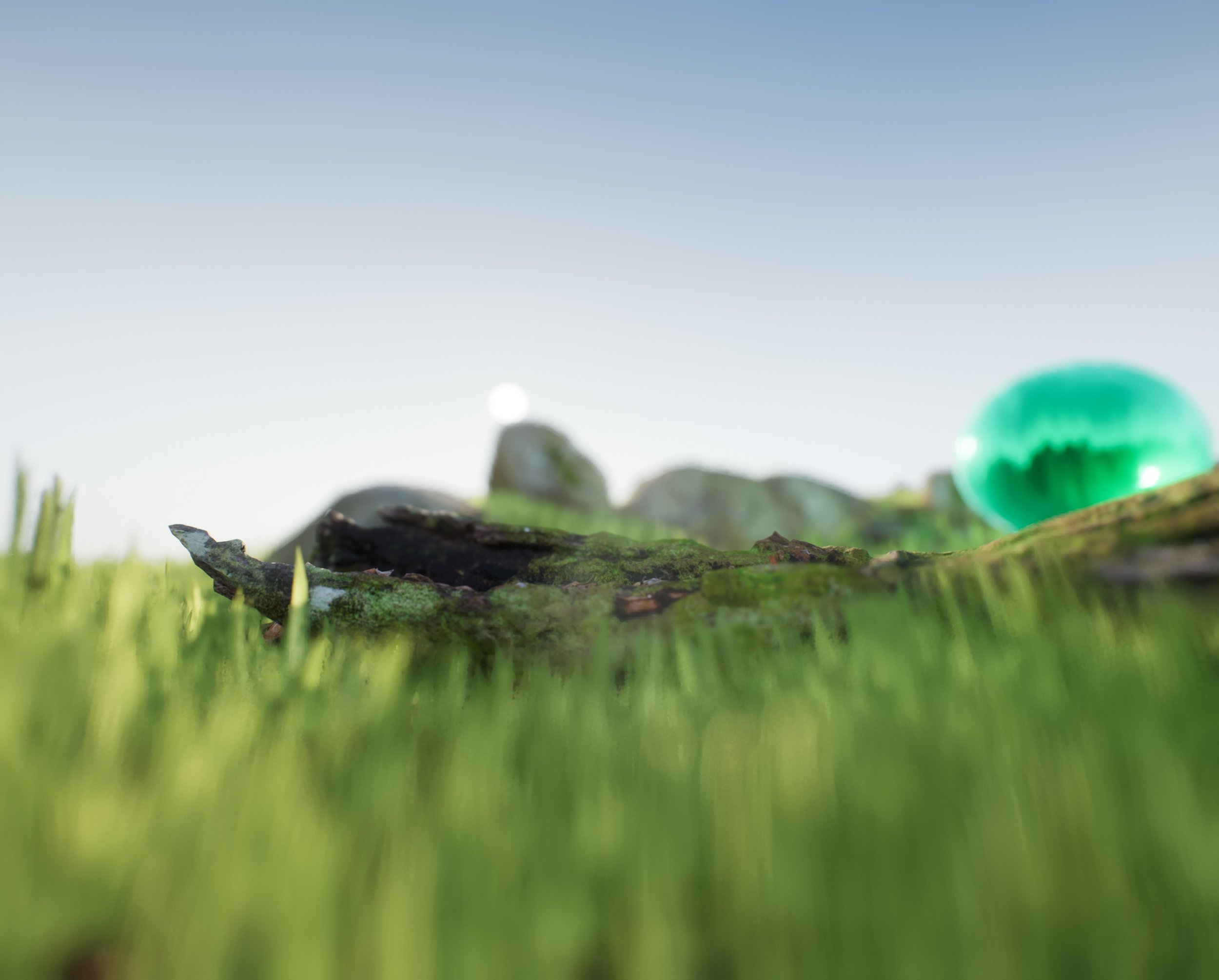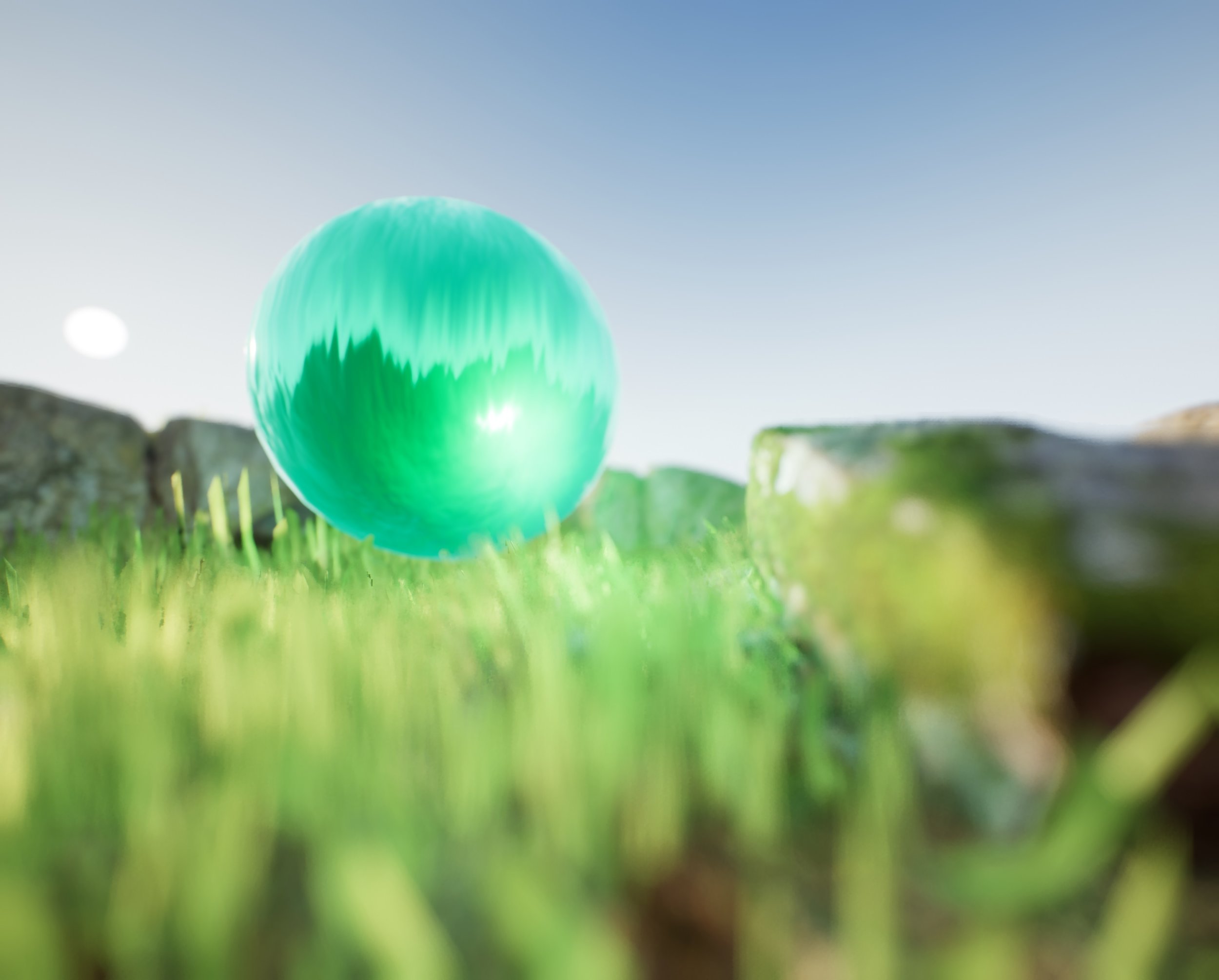When it comes to VR games, the number of “Must Play” titles is short. Sure there are a lot of decent experiences to be had that each bring something unique to the table, but the traditional ‘AAA’ quality bar is yet to be reached.
One game that comes closer than any other to that illusive standard is Lone Echo by Ready at Dawn. While the scope of the gameplay here is limited, every aspect is beautifully implemented. Locomotion is ingenious, world exploration immersive, visuals are beautiful and intelligently optimized, and the setting is perfect.
The one thing that I love about Lone Echo more than any other, however, is the storytelling. Now the story is just a nice sci-fi adventure that would be right at home in a classic space opera: Something big and spacey happens and messes up your ship, and once all hell has broken loose you’ve got to find your captain and try and un-break everything.
But one potentially unassuming aspect of the story telling that really blew me away was how vr turns characters into PEOPLE, FRIENDS, HUMANS. In Lone Echo you play as an AI ‘helper’ robot, an assistant to Olivia Rhodes the captain of the Kronos II Mining station. In any traditional game (or media format for that matter), the introduction and setup of Olivia’s character would be referred to as character building. All of this is done excellently, industry top notch, but VR makes this magical.
After my first hour or so I took the headset off and was thinking about Olivia, the person I had just been interacting with, rather than Olivia, the character in that game I was playing. This is a subtle differentiation but an incredibly powerful and exciting one. Even in a game world that’s obviously not quite photoreal, with facial animations that aren’t all that lifelike, this character was made real because as with all VR experiences (and this is an educated/anecdotal guess) at some level our dumb animal brain BELIEVES she’s real at a subconscious level, or at least, perceives it similarly to any other real world interaction.
This innately makes the rest of the story more powerful, and avoiding too many spoilers, you’re trying to find Olivia, your friend, trying to help Olivia, your friend, as opposed to find and help Olivia the video game character. This had me, the player, far more involved in the story than I’ve been in other traditional triple a games recently, even those with greater scope, character animation, realism etc and I think that’s something really special VR has to offer. This makes me really excited for future story driven games in VR, and I can’t wait to see what hijinx my captain Olivia and I might get up to in Lone Echo 2.
Ps. Just another note on VR dev while I’m talking about echo – If you can afford the simulation cost, I’m a firm believer in always having a full vr body simulation. At one point as I was gliding through space pulled along by my shuttle, I looked down to see my robot body’s shadow and it was MY body’s shadow. Goosebumps. Do it. It’s worth it.
Lone Echo Trailer